With an unprecedented number of employees working from home and students distance learning as a result of the COVID-19 pandemic, Microsoft Teams has become a central tool in their new, social-distancing world.
To make the most of your experience in Teams, there are some everyday best practices and etiquette that will go a long way. Find out how in the video below.
This presentation is a little under an hour and while that might seem long, you’ll likely walk away with a lot of nuggets for improving how you and your peers get stuff done. To help out, if you open the video in YouTube, the description has shortcuts to different topics so you can choose what’s most important to you.
Video version
E-book versions
And here’s a direct link to the e-book version of this video. Add it as a tab in your Teams Channel as a starter governance or behavior compact!
And finally, the version for government tenants is below.
Microsoft quick-start guide for Teams
No reason to re-invent the wheel. Microsoft recently published a nice quick-start guide for Teams that you can download as a PDF and share with your colleagues and peers. Here’s the direct link (downloads a PDF immediately).

Making the most of meetings in Microsoft Teams
Schedule and start meetings in Microsoft Teams
Start and join meetings in Microsoft Teams
Stop making these mistakes during online meetings
Microsoft’s remote work checklist
Microsoft also recently published a remote working checklist that can be really useful from a big-picture standpoint in this new work-from-home world. Click the graphic for the original PDF.



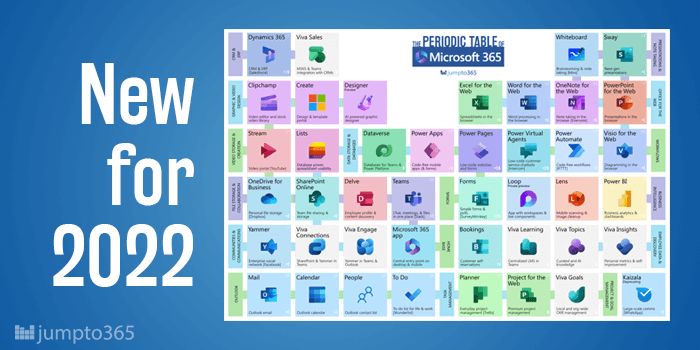


Obviously you have an opinion, so share it!