Microsoft held its annual developers conference, Microsoft Build, this week fully online. This was Microsoft's first real venture into a fully online conference replacing and in-person event. A couple weeks prior, Microsoft Business Application Summit was really the first to do so with its speakers presenting live from across the globe. But Build is one that gets a lot of attention and is considered one of its top-tier events of the year. Things went pretty well from my vantage point, though I only spent a little time watching; reviews were good, albeit TechCrunch acknowledged that online events will always be a bit awkward.
Although it's a developer conference, Microsoft chose to announce some new user-level features and even a new app coming to Office 365. Here's a brief overview of what was announced so you can look into it for your future planning. Again, this is from the perspective of business value and everyday users; I'm skipping over developer news since that's not my field nor my audience.
Introducing Microsoft Lists
A big topic from the event was Microsoft Lists, which will become the new central hub for, well, lists. Following a similar line of branding with Microsoft Teams and Microsoft Forms, Microsoft Lists doesn't exactly inspire and likely will cause naming confusion for users, but the feature set and functionality is a welcome improvement. (Is it obvious enough that I miss the days of intriguing branding, like Excel, SharePoint, OneDrive?)
Lists essentially sees the concept of lists in SharePoint being split off and getting their own identity. The interface for Lists is a refreshing upgrade to that which we've been used to in SharePoint, given that lists have taken a bit of a back seat to the truly modern document library experience. (I have a feeling a lot the priority there stemmed from native integration with Microsoft Teams, which has made SharePoint's document management features even more important than they ever were.)
Microsoft Lists looks to give monday.com and Airtable a run for their money with built-in project management, inventory tracking, event planning, and similar templates provided out of the box.

Lists are created centrally in the Microsoft Lists app but you can surface them in various places (notably SharePoint, Teams, and Outlook). Design-wise, it's a major upgrade from the boring line work of today's SharePoint lists. The display (view) options are great and it's not just different ways to show lines of items; you can also create Pintrest-like cards that can display text, images, links and more. Pretty nice, I like it. And it'll be mobile-native from its launch. Speaking of which, Microsoft says Lists will be available in summer 2020 on desktop and later in 2020 on mobile.
My intro can only be so good based on the limited info release, but you definitely want to check out this deep-dive overview.
And here's the official announcement with an overview of features and some good screenshots for some ideas on how to use the app.
Updates to Microsoft Teams
The Teams team shared a lot of developer and Teams app-related news including connections with Power Virtual Agent, support for Adaptive Cards 1.2, and better admin control. Here's the complete announcement.
On the user side, Teams is having a free-for-all with pop-out everything. From recently released pop-out chats (meh) to coming-soon pop-out meetings (wow), announced at Build was the concept of pop-out apps. Presumably it means that apps added as tabs can be opened in a separate window so you can simultaneously see Teams and the apps you're working in. This can be handy and it promotes a consistent user experience across the app. That said, if you're popping out third-party apps, it can be argued it defeats the purpose of the central hub for work concept that keeps you from bouncing around between apps and windows.
The other big announcement is additional Team templates. This announcement seemed to be taken on social media as if Teams doesn't already offer templates (it does). But these updates seem to offer a lot of options and robust features, if not some inspiration on Channels, apps, and other integrations to use in a Team. It also provides more options for easily creating internal templates based on your specific use cases and business processes.

Most of these updates are set for release in summer 2020 or "later this year". For more information on these announcements, check out the May 2020 Teams update video below.
Fluid Framework across Office apps
Lastly, I thought I'd mention an upcoming tool that will likely be more applicable to the more tech savvy audience, but the use cases can be easily seen for anyone who can see value in sharing content across multiple locations.
It's called Fluid Framework and it's not exactly an "app" concept (at least not yet). It's more of a part-builder. Microsoft made frequent references to "building with Lego bricks". With Fluid, you can create tables, charts, text blocks, and other content that can be dropped into various document types (e.g., pptx, docx, emails, xlsx) with one central source where you can make updates that will surface in all of the places where this building block is used. The gif below can give you insight into some of the use cases.

Most of us can probably see value here. Consider a chart that you built in Excel to show off some data analysis you did. The chart does its job in Excel well enough, but now your boss wants you to present to upper management. You can't really show off the spreadsheet in a presentation (or, well, you shouldn't) so you have to rebuild the chart in PowerPoint. But before your presentation, you make some updates to your spreadsheet. The chart changed and now you've got to remember to update the presentation, too! Annoying, right? Next you're asked to put together a report on the topic and of course that report should have the chart. Now you've got three copies to keep up. And you're weekly status report email includes the chart; each week you've got to update it!
That's where Fluid comes in: create the chart once and drop it into each of the situations where you need it. It's your single source of truth and helps minimize re-work and the risk of embarrassment (imagine you forgot to update the chart before your big presentation!). Fluid's been teased now for the better part of a year and as far as I know we haven't seen any previews of where these building blocks are created and managed, whether it'll be its own app accessible to everyday users or if it'll be more of a power user/admin feature that gets set up in some other interface. Pretty cool concepts, though; definite productivity improvers.


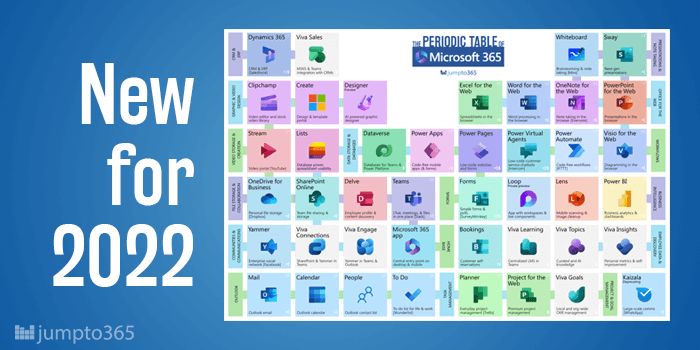


Obviously you have an opinion, so share it!