Microsoft Ignite. The worldwide customer conference for pretty much all of Microsoft. You’ll see Surfaces. You’ll experience Office. A bit of Windows. A bunch of HoloLens. And even XBox.
Ignite is a massive collection of 20,000 — no, 30,000… wait, it’s 40,000 nerds (frankly, we’re not quite sure because official sources vary) — from across the globe coming together in Central Florida to learn, network, hang out, party, and enjoy their jet lag.
With this post, I’m hoping to give you some guidance on how to make the most of the experience, your trip, and the interactions you can make happen. This is my third Ignite. I never attended its predecessor conferences either. I’m still a baby in the Ignite world, but I have definitely come up with some standard operating procedures while there. This post assumes you’ve already registered. If you haven’t, there’s a waitlist.

Schedule your sessions NOW
The schedule builder is currently available on the Ignite website. Once you’re registered, log in to the schedule builder. Start adding your sessions to your schedule today. Sessions can easily become overfilled on the day of. As the popularity of particular sessions shoots up through the scheduler, Microsoft has the ability to switch those sessions to larger rooms, increasing your likelihood of being able to be present.

Next it’s time to grab the MSFT Events app on iOS and Android. At the time of publishing this article, Ignite wasn’t available to access yet, but once it is, you’ll have access to the schedule and info you added through the browser.
The app is also where you’ll be able to download session slides and — very important — leave feedback for speakers.
An important note: the unconference sessions (UNC-XXXX session codes) will not have standing room nor will there be an overflow space. If you want a spot in one of these workshop-style meetings, you must RSVP ahead and arrive at the session on time.
Fun fact: I am speaking at Ignite this year! If you have any interest at all about making the most of Microsoft Teams, seeing how chatbots work on the Microsoft Cloud, or want to dive into how to keep up with the neverending changes in Office 365, sign up NOW!
- BRK1036: Everyday governance & etiquette in Microsoft Teams
- BRK1037: Let’s build a knowledgeable chatbot with Microsoft Bot Framework, Azure Bot Services, and QnA Maker
- UNC1037: Real-world strategies for keeping up with the Office 365 update cycle
Watch from anywhere
Keep in mind that all sessions this year will be streamed live and recorded. Streaming will also be available in the HangOut section of the Hub so you can sit back in the comfy chairs while watching the session you were interested in. And for those individuals who can’t join us at Ignite, they can still watch all the good content from their favorite device.
If you’re interested, here’s a thorough overview of how the streaming will work.
Get to know the lay of the land
This year’s event is taking place in the Orange County Convention Center’s West Concourse. It’s a huge building, so get your bearings early on and know where your sessions will be. Traveling between sessions on opposite ends of the building can easily be a 10–20 min walk. You can check out the map on the Ignite website (when it goes live); until then, you can take a look at OCCC’s general floor plans shown below.

Check in at the airport
If you’re flying into Orlando International Airport — after Mayor Buddy Dyer welcomes you on the people mover — take advantage of the Ignite check-in stations in the airport. This saves you from having to stop by the OCCC once you’re checked into your hotel. Check-in is available 8 am to 11 pm on Saturday and Sunday, November 2 and 3 near baggage claim in both terminals A and B.

Packing
Attire
Like everyone else will tell you, I suggest you bring a solid pair of sneakers/tennis shoes. You’ll do a lot of walking. Otherwise, clothing can be pretty business-casual, depending on what your schedule is like. You’ll see plenty of jeans, polos, and even t-shirts. But if you want to look a tad more dapper, feel free.
The weather in Orlando the first week of November is generally in the 82°F/28°C range, but that doesn’t mean it’s as warm in the OCCC. Plan to bring a sweater or something to keep you warm if you find yourself too cold.
Bring a poncho in case it rains during the Ignite Attendee Celebration on Thursday. That event takes place rain or shine!
Technology
Do not forget to bring a backup charger with you. There are places to plug in, but with such long days and always being on the move, you definitely want a way to charge on the go. If you don’t have one, you don’t have to spend an arm and a leg.
Due to the large population in such a small space, wifi and cell service can leave you wanting. Don’t expect to do video calls or any high-bandwidth operations in the conference space; save your meetings and FaceTimes for when you’re not in the OCCC. The connected hotels should do fine and they’ve got free wifi in the public areas.
Food
It’s helpful to bring snacks if you can get them on the plane and you have room. While Ignite is not lacking in food or drink, the options may not always resonate or be the healthiest choices. Having some set snacks you can depend on will keep you fueled throughout the days. There’s also a Publix supermarket within a mile of the OCCC, so you can always taxi it over to do some quick grocery shopping.
SWAG
At Ignite, SWAG really does mean Stuff We All Get. Make sure to leave extra space in your suitcase when you pack for the event. You’ll be getting stickers, buttons, t-shirts, and even a top-notch backpack just for coming. Even if you don’t want it all, SWAG can be great for passing out back at the office or at a user group you attend back home, especially for those people who can’t attend. Or do what I do: grab every t-shirt in your SO’s size and bring it back for him/her. Easy brownie points.
Update: The bag has been revealed. It even has a luggage handle strap. Click below for an overview.


Things to do
Networking
Meeting interesting, like-minded people is the name of the game for Ignite. Make sure to be more extroverted than you’d normally be. Make the effort to introduce yourself. It’s tiring, especially if you’re more introverted — I can attest — but you will absolutely thank yourself later for the connections you’ve made.
If you run into people you happen to know from LinkedIn, Twitter, or other social media — but you’ve never actually met them before — it’s not taboo to say “I know you from Twitter!” It seems like it might be. Get over it: it’s not.
I read an article recently that said you should make dinner reservations for six people a couple of the nights and invite folks to join you. Especially if they’re traveling by themselves, they’ll be looking for things to do for food in the evenings (the parties — see details below — have food, but I wouldn’t call them meals, usually). While I’ve never thought to do this myself, it sounds promising.
Also, when talking in groups, form a U, not an O. This sends a welcoming message to folks walking by that might overhear interesting topics that it’s okay to join in. It will make your networking experience that much better.
Quick tip on using LinkedIn properly
Stop searching for people on LinkedIn when they’re standing right next to you. Each LinkedIn member has their own QR code for easy connecting. Use that instead. Try it out with someone you know before your trip. You’ll be impressed by how easy it is. Below is a quick video showing how.
Take a day for yourself
I used to try to jam-pack my conferences with as many sessions and as much networking as possible. It seemed a waste of the investment if I didn’t. I quickly found that my brain would be overstuffed, my heart would be emptied, and my energy level would bottom out.
Long story short, I was drained.
I decided from then on to give myself a day or so across a five-day conference. It doesn’t have to be a full day. A couple hours one day, an hour the next, and one evening reserved to myself can do the trick. Sometimes a nap one day can really make the week better. And an evening by yourself or maybe with only one other person — maybe while you watch your favorite team play at a local sports bar — lets your brain recharge a bit.
The main point is: don’t feel bad tending to your mental health during an experience that comes with waaaaay too much stimulation.
Meet the people you look up to
You likely follow a lot of cool people across the globe to help you keep up with all the stuff in the Microsoft stack. And lots of those folks will be at Ignite. This is your chance to introduce yourself, let them know you like their work, share feedback, or just talk shop.
As an Ignite speaker myself, I’ll say that I love when people stop to say hi, share some ideas on my work, and more. I suggest you err on the side of introducing yourself. Even though many of these folks will admit they’re introverts, they generally do enjoy chatting a bit.
A few tips if you do come across your idol:
- Don’t ogle or stare. When you recognize someone you respect, walk up, put your hand out, and introduce yourself. Tell them how you know them and what you like about their work. Don’t be offended if they ask to walk and talk. It’s a big convention center and lots of times they’re on a time table.
- If you have feedback, be gentle and consider providing a short summary then contacting them later in writing. Grab a business card if possible or connect on LinkedIn to open the dialogue.
- If you’re in their session, give them a little time at the end to deal with specific questions before you introduce yourself. The end-of-session gaggle can be overwhelming for the speaker, so anything to minimize that craziness will likely be appreciated.
- If you want to run into some of the bigwigs at Microsoft (CVPs, etc.), you can generally catch them at the AvePoint RED Party and Quest Fest. No guarantees, but it’s where I’ve run into some of the high-ranking folks I’ve had the chance to meet. That said, I’ve never seen Satya out and about.
- I think it’s totally okay to connect to anyone you meet on LinkedIn. But avoid Facebook. I keep these two strictly separate and I don’t think I’m alone on that one.
The parties
One thing Ignite does not lack is free food and booze in the evenings. There are plenty of events hosted by Microsoft itself and many more hosted by partners and other companies sponsoring outings for customers.
If you’re ever in need of info on which parties are happening, you’ve got a couple resources. First, follow my friends over at @SPCPartyPatrol on Twitter. Second, follow @IgniteParties on Twitter and look at their schedule. None of these folks represent Microsoft, but they do a bang-up job of tracking where the party’s at.
All that said, Ignite is still a great event without alcohol. The real value of Ignite’s parties and events is seeing people you know, meeting new people, and just building connections. If you prefer to skip the booze, there are tons of resources out there for pulling it off, including this great article below that points out that a no-alcohol conference experience means you can always be on point, stay active with by getting a couple workout sessions in, and enjoy the conference more since you’re not up late or, eh-hem, over hung.
How to Attend a Conference Sober - Better Without Booze
For many people in a wide variety of fields, professional conferences are part of life. And alcohol is almost always a…
www.betterwithoutbooze.com
Ignite Attendee Celebration
Thursday night is the big party, where Microsoft takes over the two Universal Studios theme parks. Food and drinks are free and ride lines are notably short; it’s a rare experience. Make the most of the timeline: you’ve only got a little over five hours to experience the parks, so get there on time and stay as late as you can. The bus lines get long early and they fill up quickly. That said, they get you there efficiently.

A word of warning, though: Ignite is a huge conference, so there will still be lines for the most popular rides. The Hulk, Kong, and pretty much anything in either of the Harry Potter areas (including the Hogwarts Express, which is not worth a wait more than 10 minutes — just walk!) will develop long lines quickly. I noticed Spiderman, the Simpsons, Men in Black, and Jurassic Park are good rides with short lines. Also, Duff Beer in the Simpsons land is a hard pass. It’s really bad beer.
Explore Florida
You’re in the theme park capital of the world and a beautiful and infamous state. You’ll get your shot at Universal, but you can also visit Walt Disney World — Star Wars Galaxy’s Edge just opened and Epcot will be in the middle of the Food & Wine Festival — Sea World, and plenty of smaller spots while you’re there. Busch Gardens Tampa is also about 1.5 hours west of Orlando by car.

Then there’s always Kennedy Space Center — about 1.5 hours east of Orlando by car — which is an absolutely top-notch attraction. Make sure to 1) see Space Shuttle Atlantis and 2) take the bus tour; you won’t know what you’re missing if you don’t. I got goosebumps during both attractions.

A ride to Miami is about 3 hours by car and totally worth the trip if you have the time before or after Ignite. Going further south, the Florida keys are an additional 1–3 hours by car. A couple days in South Beach plus a day or two on Key West can be just the relaxation one needs after the crazy week that is Ignite.

Wrap up
If you’re lucky enough to attend Ignite this year — and it truly is a privilege to go — make the most of it! You should be pretty tired by the time you leave. It’s okay to overstuff your schedule, just make sure you remain sane and walk away better off than you were when you arrived. That is, with some new friends, ideas on how to improve, maybe even a spark for that new product or service you want to offer. The Microsoft ecosystem is not lacking in opportunity right now!


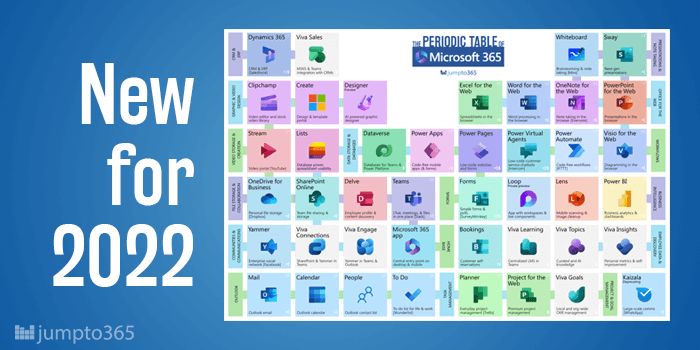


Obviously you have an opinion, so share it!