Keeping tabs while keeping attention
Have you ever tried to log into Office 365, Microsoft Teams,Outlook, or SharePoint Online and you get an error that won’t let you in? You wonder, huh, am I the only one? Is the system down? Well, there’s a pretty easy way to get notified when many of the apps and services in Microsoft 365 are down. For a video version of this post—which provides a demo on how to do it all—click play below.
The @MSFT365Status Twitter handle
And the way to do this is to use Twitter. I know for many of you it leaves a super sour taste in your mouth. But it turns out, the most timely and—at least in my experience and my opinion—best source for updates onMicrosoft and Office 365 status is the Twitter handle @MSFT365Status.

A Microsoft employee somewhere out in the Twitter ether is posting updates about service outages for us. The reason I trust this source the most is due to their past performance. Reputations still mean something, even in the fire-scape of 2020. And this handle almost always posts before anything shows up in the Microsoft 365 Admin Message Center. It’s also easy to follow updates because updates are added to the thread, so you can see what time they were posted.
See? Twitter can be useful. It’s not just a hell hole of politics, the Kardashians, and conspiracy theories.
How to sign up for push notifications
To get these notifications, open up your iOS or Android phone or tablet, open your app store, download Twitter, and create an account. Once you’re logged in, search for @MSFT365Status. Click Follow. Then click the little bell icon. This will send push notifications on your phone. If you haven’t allowed the Twitter app to send push notifications on your phone, you’ll have to allow them now. And that’s basically it. The next time they tweet, you’ll get a push notification.

How to read the tweets
Now, this isn’t perfect. Unfortunately these tweets are still written by technical people with the intention of a technical audience. But you can definitely get through it.
For example, let’s look at the tweet below. Even though they mention Exchange Online, you can do a quick search to see what that means: hint, it means email and Outlook. While you won’t be able to access the issue item they reference if you’re not an admin, you can still follow the thread they update over the course of the outage.

Now if we look at the tweet below, it’s pretty clear that SharePoint email alerts were not working for whatever reason. It was resolved pretty quickly. No major issue, and it was written in reasonably standard everyday speak.

Why do you even need to do this?
Now, why is this even necessary? Well, did you happen to notice a couple weeks that Microsoft Teams was down? Yeah, it was a MAJOR system outage, as the technical folks would call it. And technically, it wasn’t even Microsoft Teams. It was an underlying tool that makes Teams work. But it meant you couldn’t get into Teams, Outlook, SharePoint, Planner, and a number of other Office 365 apps. Office.com itself was even giving me a problem, so I couldn’t even edit Word files on my desktop since it requires me to be signed in. It was, frankly, a bit of a fiasco.

And I say all this knowing that when you watch this, my reference is completely outdated. But actually it’s not. Because it will happen again. Because, well, humans. Humans are fallible, humans built a system, system is fallible, system will break once in a while.
Now, Office 365 administrators have access to the Admin Message Center, which gives updates, but that’s not publicly available, unfortunately. And it means that your best bet if you’re not an administrator—which is like 99% of us—is to use Twitter. Sure, there are other options, but I find this to be the best one.

Wrap up
So that’s how you can keep up with the service status of Microsoft and Office 365. It’s not perfect. They may leave out information. It may be a little delayed sometimes. But it’s better than nothing and many times better than what our IT admins send us, which, many times is actually nothing.
Thanks so much for reading. Don’t forget I have another post covering 9 resources you should follow to stay up to date with the never-endingOffice 365 life cycle. And if there’s anything you think I left out here, please leave a comment below so others can learn. Happy dealing with your anxiety now that you’ll be getting updates on Office 365 status.


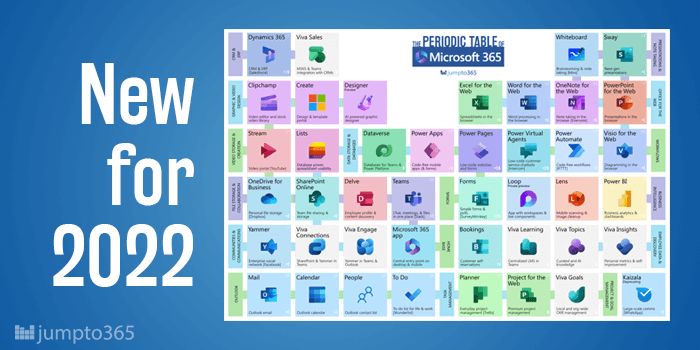


Obviously you have an opinion, so share it!