Microsoft Teams is a reasonably new chat-based workspace app that’s meant to facilitate ongoing collaboration and communication occurring among any team, project, organization, or group of people. Teams provides single-point access to conversations, files, notes, and tasks.
It combines the features of Skype (chat and conferencing), SharePoint and OneDrive (file sharing and collaboration), OneNote (note-taking), Planner (everyday project management), Stream (video sharing), plus in-app tabs that bring other tools like GSuite, MailChimp, Salesforce, and more in one place. Access to all of this—and more—is available directly in the app. No jumping between windows, logins, or screens to access all your team’s content.
For many users, Teams is a breath of fresh air compared to working with others via separate tools like email, file shares, and phones. As with any new tool, the best practices on how to use it are still developing. But it’s safe to say the community of Teams users has quickly learned the rules that help everyone make the most of Teams.
This definitive guide covers some everyday etiquette for using Microsoft Teams. Following these guidelines should ensure you and your colleagues have a better Teams experience by keeping things clean, organized, and productive (yet still fun and enjoyable). There are two versions, both available as a web page and a downloadable PDF. Add the web version as a tab in any Teams Channel!
Special thanks to Chris Webb and Antonio Matic for expert reviews.


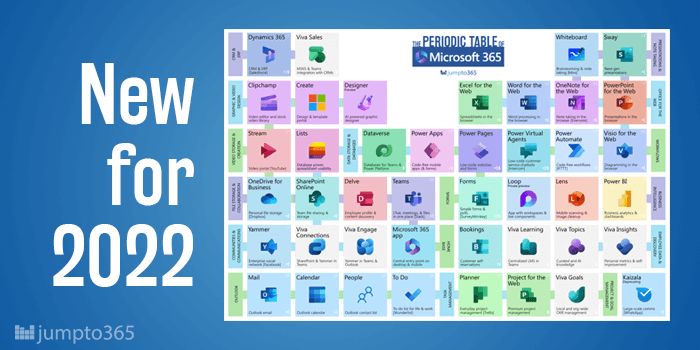


Obviously you have an opinion, so share it!