Microsoft Teams is a reasonably new chat-based collaboration tool that's meant to facilitate ongoing collaboration and communication that occurs within any team, project, organization, or group of people. It requires Office 365 to use. If you're interested in a primer on the app, read this.
My team completely moved to MS Teams about four weeks ago. And we haven't looked back since. Frankly, it's a breath of fresh air because it brings so many of our day-to-day tasks into a single portal.

MS Teams itself doesn't really hold much content. It just displays content from multiple places in one app. Chat comes from Skype, files come from SharePoint, tasks come from Planner, meetings and calls go through Skype.
But man, if Microsoft hasn't hit it out of the park with bringing that stuff all together into one app, across multiple device types. If you haven't heard of MS Teams, this is a good overview.
MS Teams has powerful uses with bots, artificial intelligence, and really complex things, but that's not this article. Here I'm talking about the applicability of MS Teams to average workers using it to streamline everyday communication and collaboration.
If you're skeptical about MS Teams, consider that this isn't really a new way to collaborate. It's simply a better way to do what you're currently doing. And if you've ever said, "I hate email", you really need to consider MS Teams.
1. Tabs bring (almost) all your work into one place

MS Teams isn’t yet the be-all-end-all of collaborative tools, but it’s getting us closer.
Since moving to MS Teams, I rarely find myself leaving it unless I have to open a browser to go to an external website. Thanks to tabs.
Most importantly:
- My files are there in our libraries, complete with folders (if I want to play with metadata, I can easily go to the underlying SharePoint library);
- My team’s reviews of documents are centralized, whether comments are in the documents themselves or we have conversations about them;
- We’ve started using Planner to keep track of tasks;
- Our notes are centralized in OneNote by channel;
- We’ve connected to Dynamics 365 to do our customer relationship management; and
- Search isn’t half bad.
The one thing I’m waiting on is the ability to add a SharePoint list as a tab. For example, a central SharePoint calendar displayed in a tab would be very useful.
2. The like button isn’t for sentiment
Well, at least, it shouldn’t be. For my team, it’s become an equivalent for “got it”, “sounds good”, “okay”, or my new favorite for texting and Skype, the thumbs up emoji. 👍
This may seem like no big deal. It is. Think about the weirdness that comes with an informational email that gets sent to a team of, say 20 people. Do you reply with a “sounds good”? Do you reply all with that response, so everyone else knows you’ve seen the message?

Ugh, what do I do? I’m so conflicted!
In Teams, just like the damn message and anyone can check to see if you have. The author gets a notification that you liked it and there’s no pushy email that I have to sort into a folder, delete, or whatever. Such a little thing; such a major improvement.

3. Jumping across devices just works
I’m floored by just how seamlessly I can jump between my Surface Laptop, MacBook Air, and iPhone. Conversations are always up to date, the user interfaces are intuitive, you can set up notifications the way you want them. This marketing graphic from the MS Teamshome page is very accurate.

Umm, there's not much more to say about this. This sometimes-cynical, heavy Mac user who hawks Microsoft products for a profession shows his support of this success. It just works.
4. Subject lines keep your conversations organized
It’s not very obvious, but you can actually add subject lines, which are bold, larger-font text above your first comment in a new conversation. These are equivalent to email subject lines and the fact they were "missing" was disappointing.
Nope, turns out I was wrong. You can include them. In fact, you should. It really helps when you're scrolling through lots of conversations. And it adds value to the search engine.

5. MS Teams brings multiple communication methods into one

You no longer have to jump between email, chat, phone, and text message apps with your colleagues.
Each of these communication methods has specific use cases. Email is more for less time-sensitive conversation that can take some time to get back from. Chat (via Skype, say) tells you if someone is available right now so you can get a quick answer; it also does audio/video calls and supports meetings in Outlook. And text message is useful when, for example, someone hasn't shown up for a meeting yet.
MS Teams meets all those needs. Plus, it keeps all interactions in one place. That means record-keeping is better, searching is better, and your sanity is better retained (even if it's just a little bit).
Hell, I don't even know my colleagues' phone numbers. I don't need to.
6. Conversations are natural history
We converse more completely in MS Teams that we did in email.
Sometimes, real-world email responses are less detailed than they need to be. And if you forgot something, you may not add it later because of the hassle. And you may err on the side of not CC'ing someone (at risk of flooding their inbox) who should have actually been included. These arbitrary decisions can negatively affect knowledge sharing in your organization. It could actually cause problems because of missed information.
MS Teams, on the other hand, lets you explicitly call out individuals, Channels, and Teams when discussing topics. And if you don't call them out, those who aren't involved (but are Team members) won't be bothered with notifications.
But, if these individuals are curious or interested, they can still look at other ongoing conversations, see if they're relevant, and if they are, provide input that could have a major impact on the outcome.
Lastly, the conversations are permissions-based:
- When someone leaves the Team, they lose access to the conversations (and other content). No worry of someone having access to information after they're done with the project or organization. Increased security.
- When someone joins the Team, they gain access to the conversations. All of the past conversations. Talk about ease of onboarding. No more email dumps that are only as helpful as the emails one person decides to forward. MS Teams give the newbie clean, organic conversation to review and use to get acclimated.
7. Moving from Outlook was easier than we expected
We were an email shop until about a month ago. We started playing a little bit with MS Teams to play in the bot arena and really liked its collaborative potential.
So our team at H3 Solutions sat down and made the conscious decision to move to MS Teams completely. We discussed when/if we ever needed email when working internally and decided, no, we couldn't come up with any. We did a little training, though we definitely learned some things along the way and applied it.
This is governance in action. Talk about your options, decide on the right one, set up some rules, agree, get to work, then update your rules when new information comes about. It's really not that hard.
It's been about four weeks. I've been part of maybe three errant internal emails. And we agreed to give each other verbal slaps on the wrist if we do it. (Well, chat-based ones.) One of those errant emails was mine. I learned my lesson.
Working with partners and clients is different. MS Teams isn't yet available for external collaboration, so email is the only option. But let's talk about how great it is to keep client communication and internal communication completely separate.
That said, when we want to discuss external emails internally, we generally summarize the email in a new discussion or even copy+paste the original email content as a new discussion and have that chat in MS Teams. Then we reply via email to the external person.
Yes, emails from before our move stay in Outlook. No, I rarely go back to them. No, there is no tool (yet) to migrate emails to MS Teams (not sure you'd want to...). Hasn't seemed to matter.
8. It's free with most Office 365 licenses
This is super basic, but many won't realize it at first: MS Teams comes included with most education and enterprise Office 365 licenses. It's free. (Not available for government licenses yet, by the way.)
Why? Microsoft wants you to use their products, add content onto their cloud servers, and get bought into new product lines. I think that's a big deal. You could be using this today if you're not already. And if you're considering Office 365, MS Teams should really help sway you.
On a more technical note, your IT team has to have SharePoint Online licenses and at least Exchange Online mailboxes for (at least) the interested users. Then you (or IT) have to create an Office 365 Group for the Team to be based on. When you create this Group, you get way more than just an MS Teams chat. You get SharePoint, Planner, Stream, etc.
The infographic below gives you an idea of what happens when you create that Group. But that's just one step. Once you're past that, you're in the clear ease-of-use-wise. And like I mentioned above, Teams is really your central portal for all these tools shown below.

Conclusion
If you say "I hate email" a lot, MS Teams is an app you really need to look into. If you don't like change, I swear, it's not that big of a change. It's not a different way to communicate and collaborate; it's a better way.
MS Teams isn't perfect, but it's far better than the tech we've been using (and only incrementally improving upon) for—literally—decades. It's not for all use cases. And it's totally okay if some teams use MS Teams while others stick to email if they have good reasons.
But there are few good reasons to hold back on making MS Teams available (if you're in IT) or taking a stab at trying it out (if you're on the business side).
So, have you been playing with MS Teams? What do you think? Share some comments below and I'll start putting together an addendum article later on. And if you're interested in seeing this in action and want some help rolling it out and getting people excited about it, give me a shout. Connect with and message me right here on LinkedIn and we'll see what my team can do you for you.
Disclaimer
“MS Teams” means Microsoft Teams, the application. When “Team” or “Group” are capitalized, I refer to the official Microsoft Office 365 Group associated with an MS Teams Team. Lower-case “team” and “group” refer to the vernacular English definition.


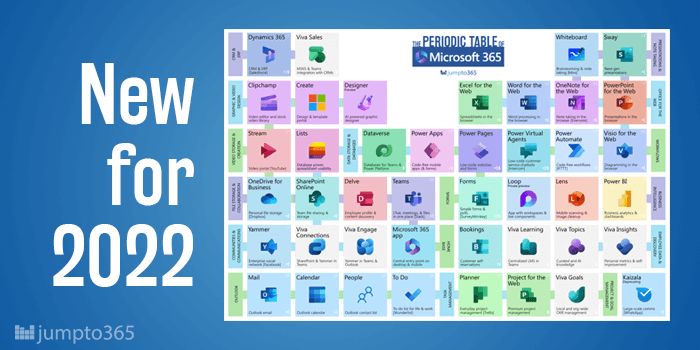


Obviously you have an opinion, so share it!